Meet AiBlockPro: Shield your website from intrusive AI scrapers. Designed exclusively for WordPress, this plugin is essential for business owners, bloggers, photographers, illustrators, and artists who understand the value of their creations. Secure your written articles, unique photos, and original illustrations from falling into the hands of AI entities like ChatGPT, Google Bard and others, which could otherwise exploit your content without permission — and for free.
Be inspired by the vigilant content protection strategies of industry giants like The New York Times, CNN, Bloomberg, Disney and many more who aggressively defend their content. AiBlockPro empowers you to do the same. Our plugin effectively blocks unwanted scrapers, securing your site’s valuable content and upholding your intellectual rights.
Install AiBlockPro today and protect your content from AI bots and scrapers.

User-friendly
Designed specifically for WordPress, AiBlockPro is user-friendly and integrates flawlessly with your site. AiBlockPro is designed to be lightweight. Stay protected without compromising speed. No technical expertise required; just install, activate, tweak, and you’re protected.
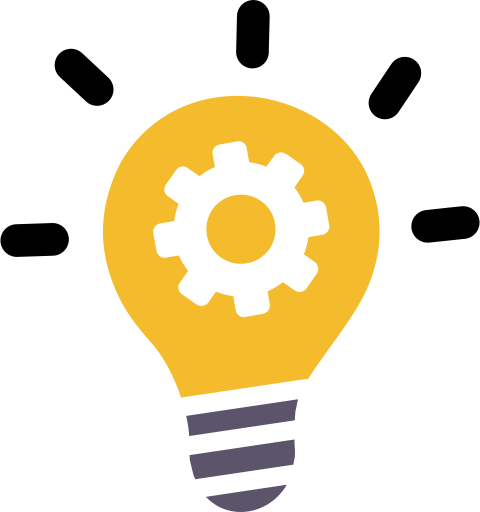
Customizable
Control AI visibility on your site by selectively granting access to certain pages or posts, or simply block everything. Easily set up for powerful results. Stay ahead of threats with our continuous updates, and count on our dedicated support team whenever you need assistance.

AI Guard
AiBlockPro identifies and blocks advanced AI-driven threats. From bot-based scraping to sophisticated content theft, our plugin ensures your unique digital assets remain uncompromised. Secure your hard work with unparalleled AI defense.

Your content is more than just a creation — it’s your livelihood. It’s easier than ever for AI scrapers and bots to dilute your content’s uniqueness, and impact your traffic and revenue.
Get AiBlockPro for only 1.99 and secure your content today.
Frequently Asked Questions
What is AiBlockPro?
AiBlockPro is a WordPress plugin designed to protect your website’s content from AI scrapers and bots that could misuse or repurpose it.
How do I install AiBlockPro?
To install AiBlockPro after buying the plugin, go to your WordPress dashboard and click on ‘Plugins > Add New’. Upload the zip-file ‘AiBlockPro’, click on ‘Install Now’, and activate the plugin once the installation is complete.
How do I access AiBlockPro settings?
You can access the AiBlockPro settings by going to the WordPress admin panel and navigating to “Settings > AiBlockPro.”
What does the “Display Option” setting do?
The “Display Option” allows you to choose how to display the list of excluded pages. You can choose between a ‘Select’ list and ‘Checkbox’ options.
How can I save my changes?
After configuring the settings, click on the “Save Changes” button at the bottom of the settings page.
What should I do if I encounter issues?
For more information and support, you can check our website or contact us.
What are “Excluded Pages”?
Excluded Pages are specific pages on your website that you allow AI scrapers to access. You can whitelist these pages in the settings.
How can I select multiple “Excluded Pages”?
If you are using the ‘Select’ display option, you can hold down the Shift key (Windows) or Command key (Mac) to select multiple pages at once.
Can I exclude posts as well?
Yes, there’s an “Exclude Posts” checkbox. If checked, single post pages will also be accessible to AI scrapers.
What does the ‘Clear Cache’ feature do?
The Clear Cache feature is designed to automatically purge the cache of your site through popular caching plugins when you save changes. AiBlockPro is compatible with several popular caching plugins, including W3 Total Cache, WP Super Cache, LiteSpeed Cache, WP Fastest Cache, and WP Rocket. This ensures that your settings take immediate effect.
I don’t see my changes, why?
Don’t worry, the plugin is working. Make sure to clear your site’s cache if you are using any caching plugins or try manually clearing your cache.